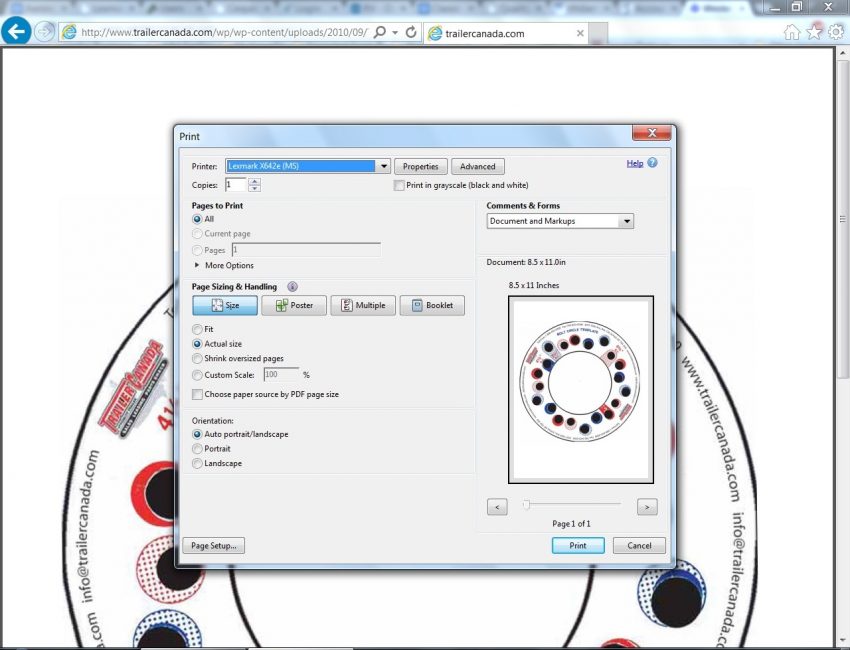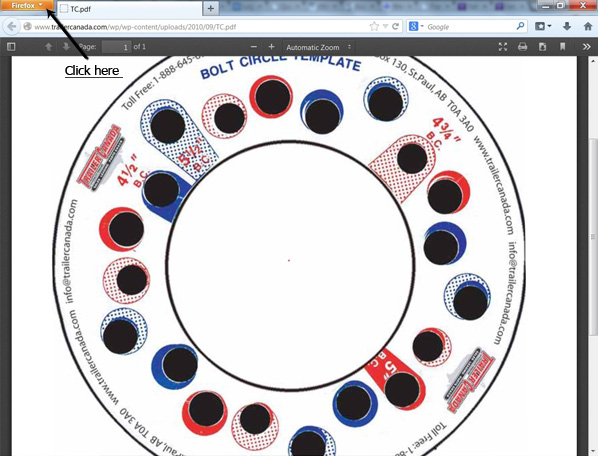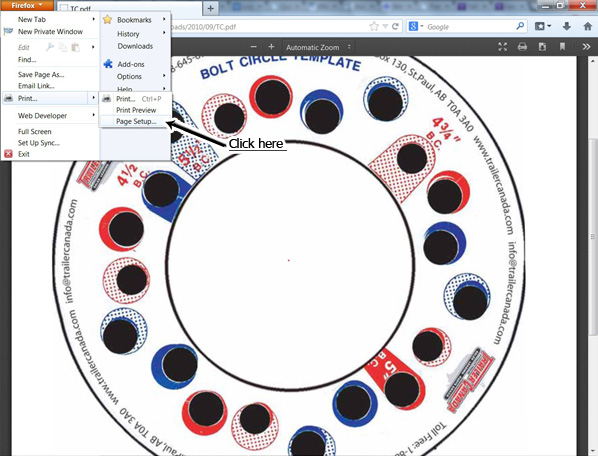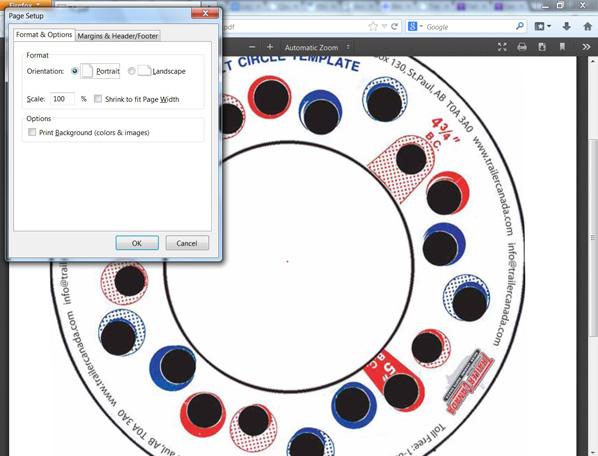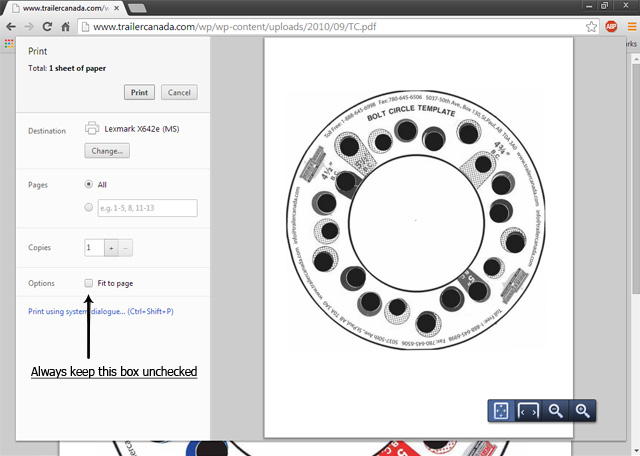HOW TO ENSURE ACTUAL SIZE PRINTING FOR DIFFERENT BROWSERS
Note:
- The paper size should be always set to 8.5″ x 11″ (letter size).
- The template can be printed as Colored or Black & White. It won’t affect the template quality.
- Cut out the holes in the middle and black ones.
Internet Explorer
In the print window, pick the “Actual Size” option. Keep the orientation either “Auto portrait/landscape” or “Portrait”.
Mozilla Firefox
Version 28.0
- Click the “Firefox” button on the upper left of the screen, then HOVER the mouse towards the ARROW beside PRINT and new window should appear to the right.
Mozilla Firefox
Version 30.0
- Click the Open Menu button on the upper right screen, then select Print Button. A new window will open, then select Page Set Up.